Finn O'Brien
Last updated: 12 January 2026
In this article, you will find:
Navigation guidance for accessing the information asset register within platform.
The process of reviewing and updating information asset.
The Information Asset Register, as the name suggests, allows you to create and store information about your organisation's information assets. These can range from certain files and customer records, to entire databases. Using this area you can collate all of your assets into one area, making it both easy to manage, and for auditors to access and review.
It can be accessed by selecting the Information Asset Register button from within Compliance > ISMS, as shown below:
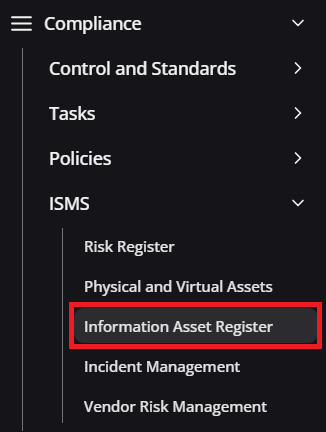
Information asset register navigation guidance
Assets stored within the Information Asset Register should be regularly review and updated to ensure they meet any recent changes in policy, process, or organisational structure. These assets can be examined in more detail by selecting View Details on the desired asset. as indicated below:
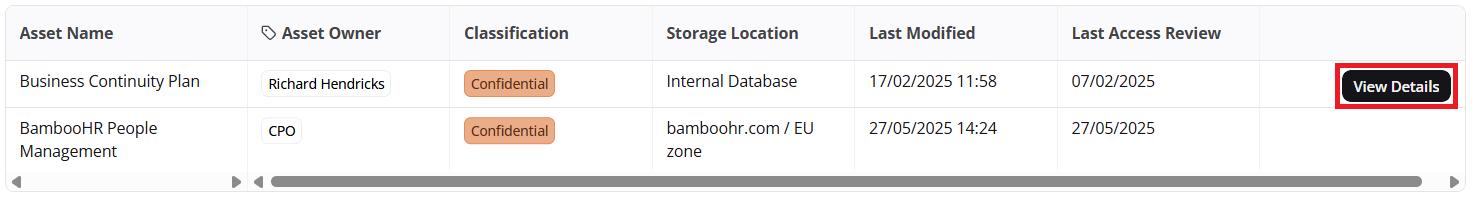
An example of an information asset
After selecting View Details, a new window will open, displaying more information about the asset. You will see a page similar to the following:
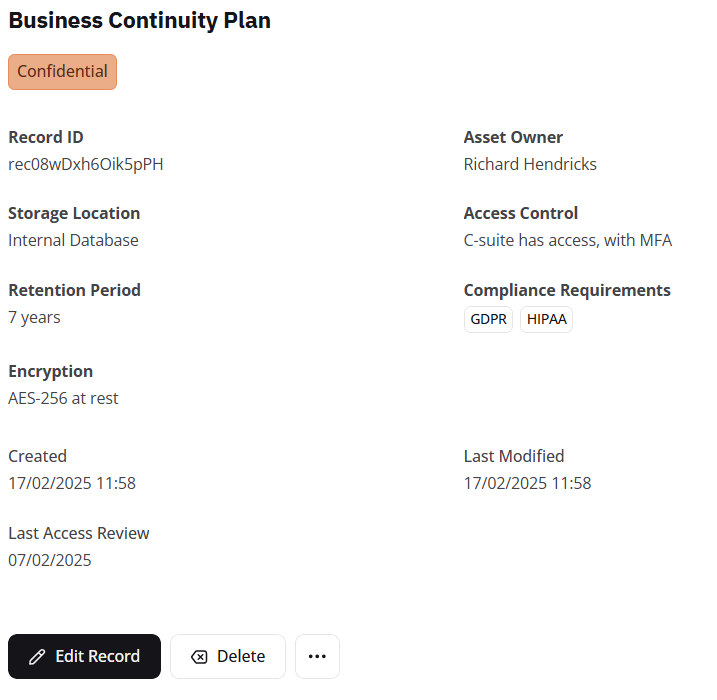
An information asset being reviewed in more detail
This asset, a Business Continuity Plan, has many important details associated with it. We've already explained each of these areas above, so please review those if you would like a refresher.
Information regarding the asset can be changed by selecting Edit Record. This will open a new window allowing users to make changes to all of the areas listed below:
Asset Name: The name of the asset.
Asset Owner: The employee in charge of the asset.
Classification: Whether the information is confidential, secret, public etc.
Compliance Requirements: Whether the information relates to, or is impacted by, and compliance standards.
Storage Location: Where the information is stored.
Retention Period: How long the information is held for.
Access Control: Whether there are any access controls in place for this asset.
Encryption: What methods of encryption the asset is protected by.
Last Access Review: The date of the last access review.
Once you have entered all the required details, click the Update button to save your changes.