Finn O'Brien
Last updated: 12 January 2026
In this article, you will find:
Navigation guidance for accessing physical & virtual asset register.
The process of updating physical & virtual asset records.
The Physical & Virtual Asset Register allows you to keep a record of the physical and virtual assets associated with your business. It can be accessed by selecting the Physical & Virtual Asset Register button from within Compliance > ISMS, as shown below:
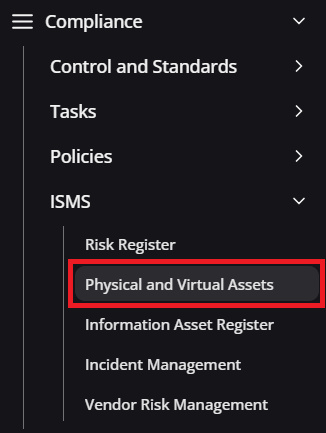
Physical & virtual asset register navigation guidance
When you are in the Physical and Virtual Asset Register, select the View details button as shown below:
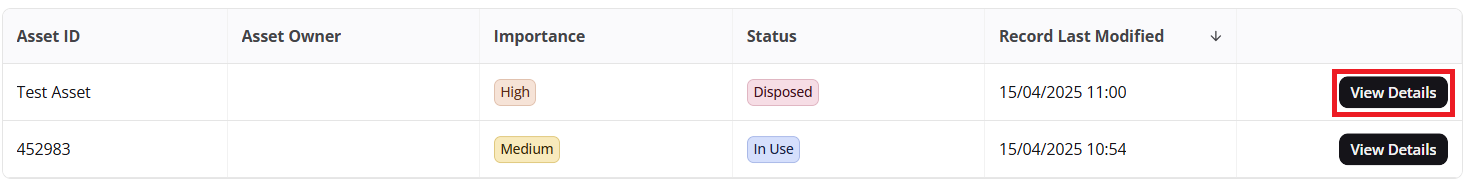
Asset review option
This will open the a page similar to the following:
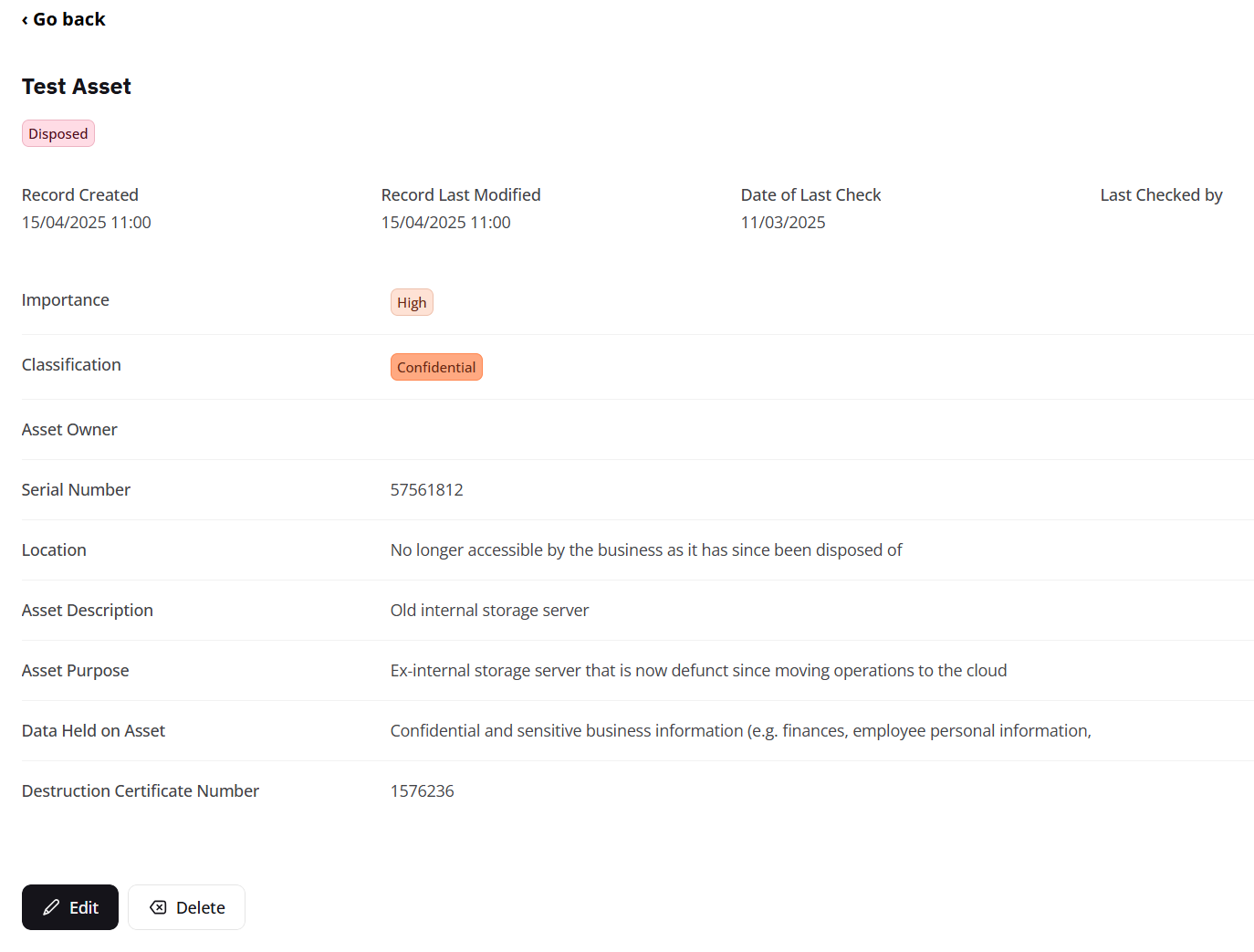
Viewing an asset in more detail
Next, clicking the Edit button, the following window will appear to add information about the asset you wish to edit.
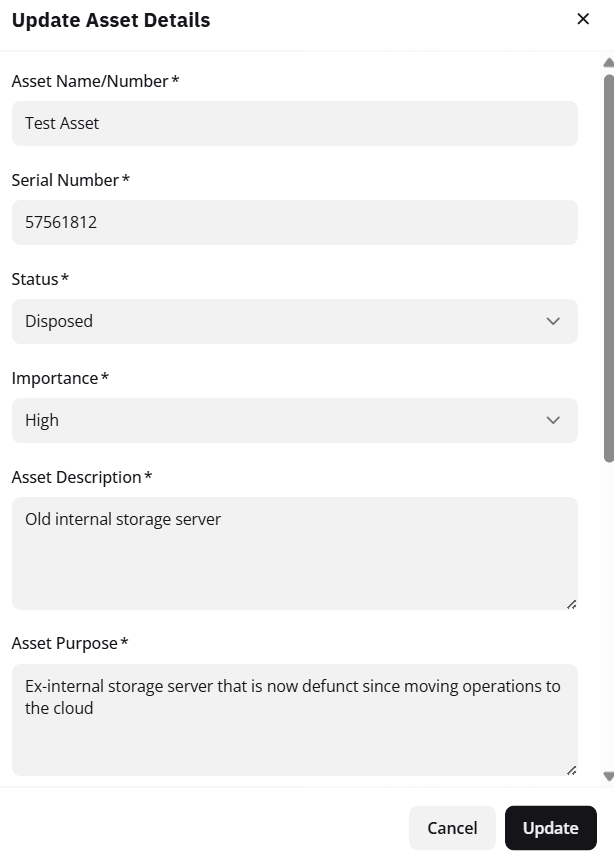
Editing asset window
Let's examine each of these areas:
Asset Name/Number: The name/internal designation of the asset.
Serial Number: The serial number if the asset is a device.
Status: The current status of the asset (E.g., In storage, in use, destroyed).
Importance: The associated importance of the asset.
Asset Description: A description of what the asset is.
Asset Purpose: A short explanation of what the asset is used for.
Data Held on Asset: An overview of the data currently stored on the asset.
Asset Owner: Who currently owns/is using the asset.
Classification: Whether the asset is public, for internal use, or confidential.
Location: Where the asset is currently located, either physically or digitally.
Assigned: The date the asset was assigned to the asset owner.
After you fill in all the details, click on the Update button to save your changes.