Finn O'Brien
Last updated: 12 January 2026
In this article, you will find:
Information about viewing what compliance standards are available on your account.
Within the OneClickComply platform, the compliance standards and frameworks that are available on your account correspond to the package tier that you hold. For example, businesses on the Core tier will only have access to the Cyber Essentials standard, whereas the Complete tier will allow full access to all currently supported standards, including ISO 27001.
To easily check what standards are available to you, there are two main options. Either:
Navigate to the Homepage of the OneClickComply platform.
Navigate to the Controls and Standards area.
To access the Homepage of the OneClickComply platform, simply select the Home button from the main navigation bar, as shown below:
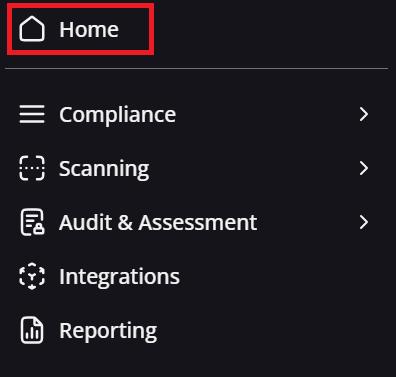
Accessing the homepage
Note: You can select the Home button whilst on any page of the OneClickComply platform.
Once you have returned to the homepage, you will find individual cards representing each of the compliance standards available to you, alongside a percentage counter of your current progress. See below for an example:
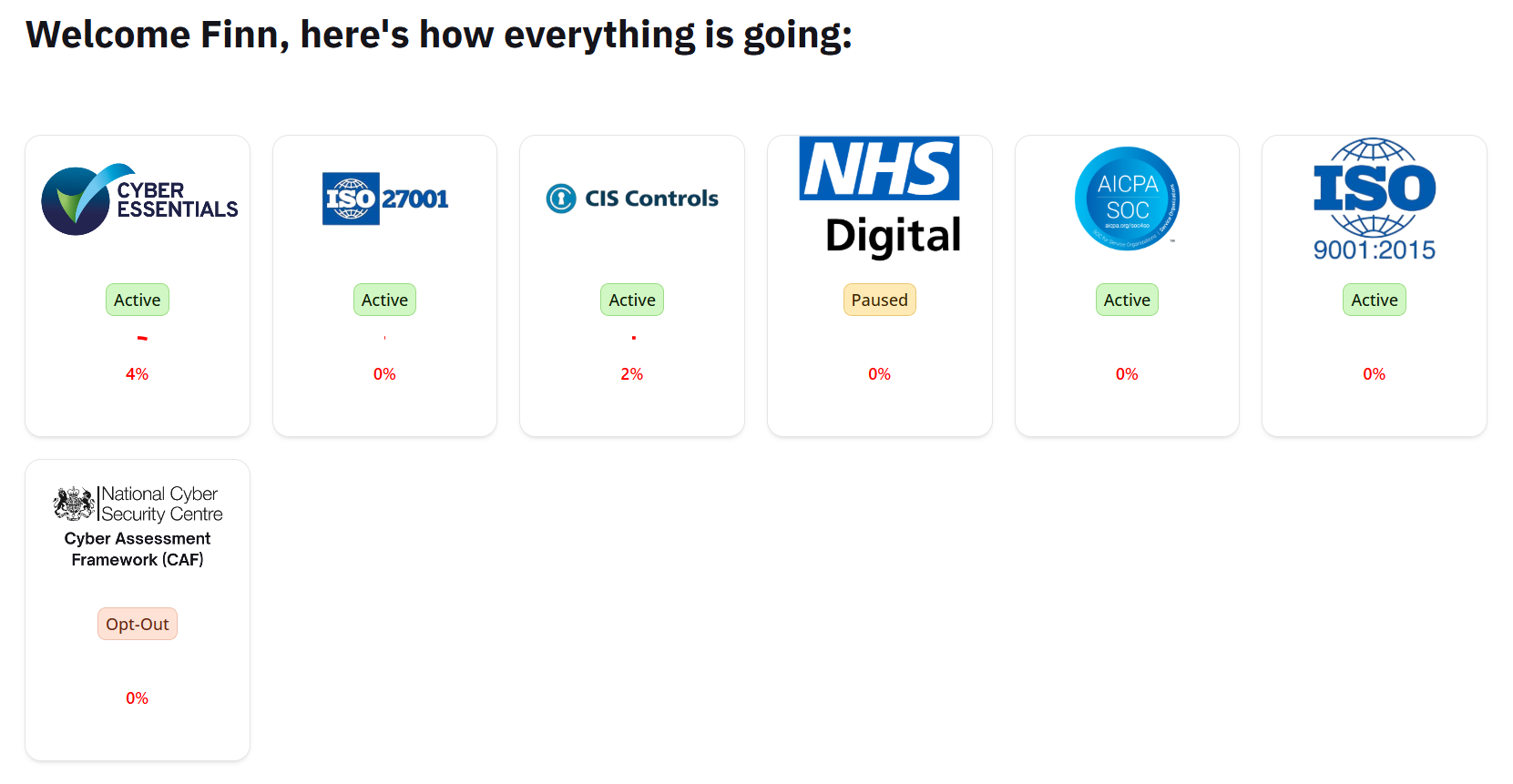
Example of compliance standards on the homepage
The alternative route of viewing available compliance standards is through the Controls & Standards option within the navigation bar.
To view your available standards, select Compliance > Control & Standards > Standards from the main navigation bar, as shown below:
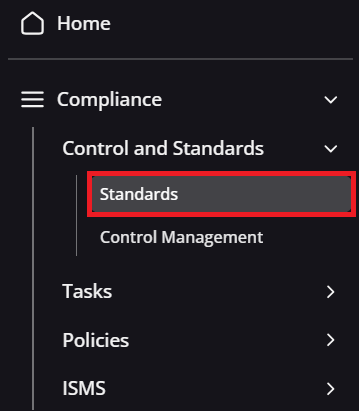
Accessing the Standards option
While this option has a few more steps than simply clicking the Home button, it also acts as the main method of managing what compliance standards you are currently working towards.
Once the Standards option is selected, you will be shown a list of all available standards, alongside implementation percentage counters and status tags.
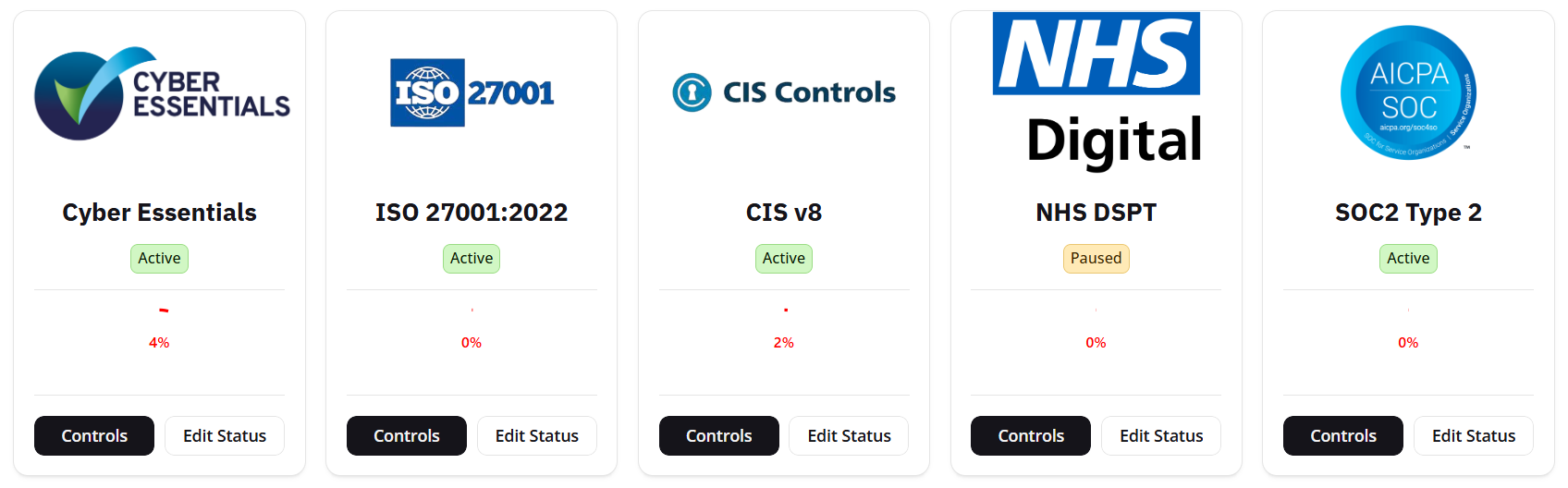
Directly viewing and managing standards
The advantage of using this method to view available standards is that it not only allows you to quickly view what standards are available to you and your current progress, but also change their status and access their individual controls.
To learn about managing standards, changing their status, and accessing controls, please see our dedicated support articles.